
Sometimes we need to rename many files in a folder, like many images or any other files. Renaming one by one you need plenty of time to do that. In Windows, there is an option to rename more than one file, but in this progam, you have more options and it's easy to use and understand.
First, you have to download and install this program Bulk Rename Utility.
Using the Windows built-in feature
- In Windows, you can rename files by pressing Ctrl and select files or Ctrl+a to select all if you need rename all files in a folder.
- Next press F2 button in the top of the keyboard and write a title, example Picture, and all selected files will be renamed to Picture (1), Picture (2), etc.
- If there is some mistake when renaming files press Ctrl+z to revert back.
If you want more advanced features, then you need a program who do the job for you.
Using a third party program
There's nothing much to say about how to use it, you can see in the image all the features and test it yourself.
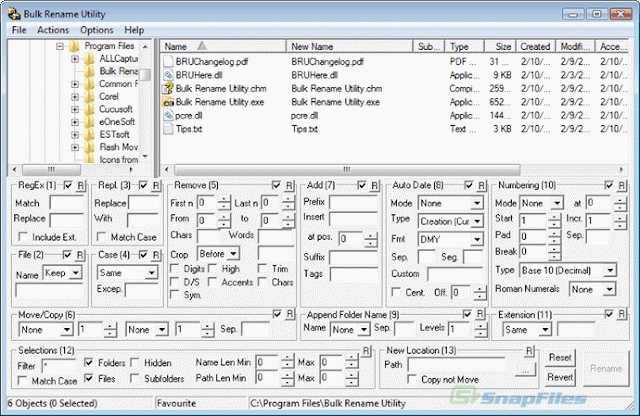
No comments:
Post a Comment
Note: Only a member of this blog may post a comment.