
Ubuntu default Nautilus file manager is nice and easy to use, but if you need more advanced file manager you can install another one, like Dolphin file manager. The Dolphin file manager is default of most KDE based Linux distributions and you can easily install on Ubuntu Gnome desktop environment.
Installation
Open Ubuntu Software Center and search for Dolphin, click install and wait when all is done. When the installation is done you can now test the new file manager and see if you like it or not. If you like it and want to use as a default file manager, you have to set it in settings or open a folder with a second mouse button, click Open With then find Dolphin file manager and check the box on bottom Remember application association for this type of file.
Next time you can open folders like before.
Note
You can always go back to Nautilus file manager if you want to.
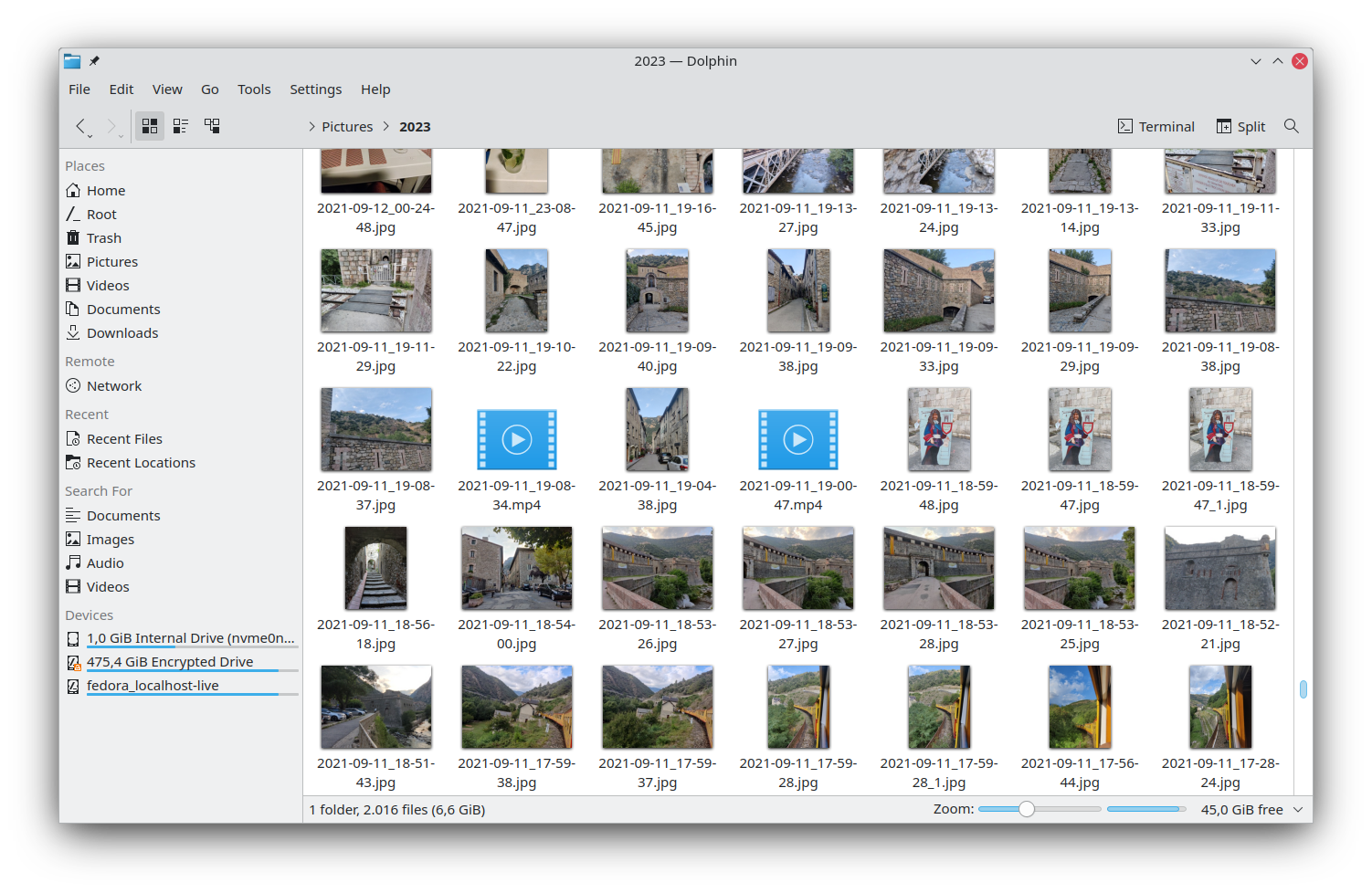
No comments:
Post a Comment
Note: Only a member of this blog may post a comment.