
I tested the game with a laptop who has Intel HD 4400 graphics chip. First I thought, no way this game can be run on this laptop, well I tested out.
This laptop has i5 1.6 GHz and 2.3 GHz turbo processor with 6gb ram, it's definitely not a gaming laptop, but I run the game anyway.
I bought this game in Steam for kids and install on my laptop too. When I run the game first time, the game was not playable, slow animations, frames per second was low and so on. Of course what to expect from integrated graphics, but then I found a solution to my problem.
In first I think maybe Windows 10 makes the game run so slow, and maybe on Windows 7 the game run a little bit better, but whit some tweaks I was able to play GTA 4 fine, not on highest options of course.
So open Steam, find the game in the library, right mouse click on the game and then Properties. See image below.
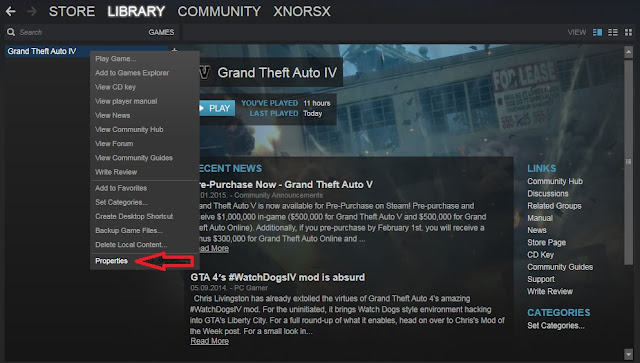
Then Set launch options.
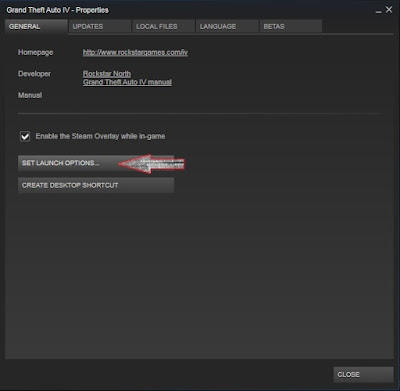
Copy or write the text below in the popup window.
-norestrictions -nomemrestrict -availablevidmem 75.0 -percentvidmem 100.0
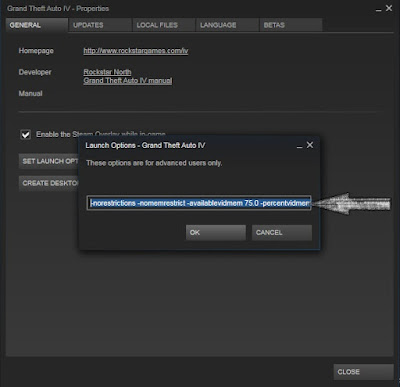
- Resolution - 1366x768,
- texture quality - medium,
- texture filter quality - trilinear,
- view distance - 65,
- detail distance - 35,
- vehicle density - 30
- anddefinition on
- everything else to off or low
And now the game was playable.
Hope this fix helps you too.
No comments:
Post a Comment
Note: Only a member of this blog may post a comment.