There is an option to use app Mobile Partner, and use for connection to the internet, but build in Ubuntu Network Manager works quite nice too. I think fewer apps more system speed.
For the beginning, you have to download a driver. Huawei Driver Linux
Now unarchive to desktop a folder "driver" and open Terminal.
In Terminal write these commands:
- sudo su (write password and press Enter) now go to the folder
- cd /Desktop/driver
- ./install /root/Desktop
If still don't work, you may try this:
- sudo gedit /lib/udev/rules.d/40-usb_modeswitch.rules
# Huawei E173
ATTR{idVendor}==”12d1″, ATTR{idProduct}==”1446″, RUN+=”usb_modeswitch ‘%b/%k'”
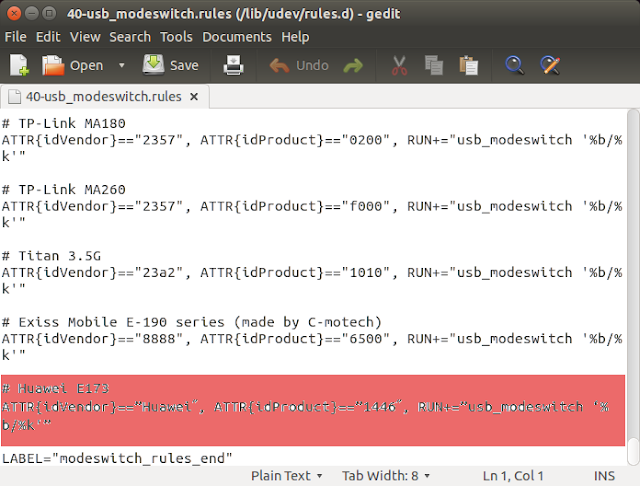
This works on E173 model, if you have different you have to change idVendor un idProduct
and the model id you can check in Terminal with command lsusbwhen a modem is in the USB port.
and the model id you can check in Terminal with command lsusbwhen a modem is in the USB port.
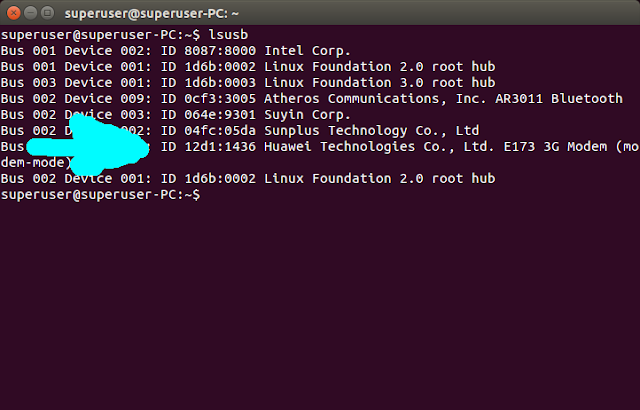
In this imageidVendorand idProductis 12d1:1436
# Huawei E173ATTR{idVendor}==”12d1″, ATTR{idProduct}==”1446″, RUN+=”usb_modeswitch ‘%b/%k'”
Save and restart.
No comments:
Post a Comment
Note: Only a member of this blog may post a comment.