
I have a couple of Apple devices and sometimes there is a need to restart the device by time to time. Also, I have a broken power button on the iPad, and the issue is how to restart the device without working power button or home button, or even newer Apple devices with volume button?
Conclusion
There are two methods to make the device restart without buttons pressed.
One:
Go to Settings/General/Accessibility/Bold Text and when you turn on this, the iPhone or iPad requires a restart, and then your device is going to be restarted. Restart without buttons.

Two:
Go to Settings/General/Reset/Reset Network Settings and by pressing that your device is gonna be restarted without buttons pressed.
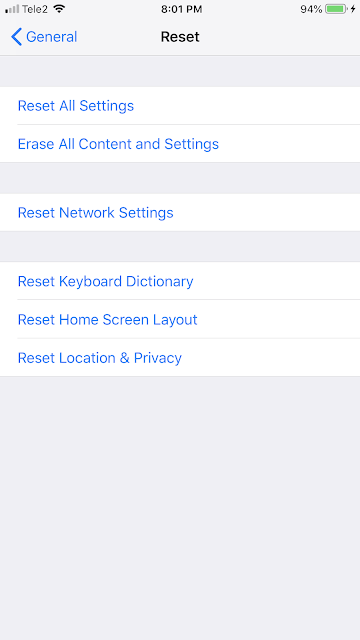
Note
Of course, you can just replace the cable where these buttons are placed, but not always the cable is broken, there's are situations when the motherboard is messed up, and if you need to restart your Apple device without pressing buttons, there is a solution.
No comments:
Post a Comment
Note: Only a member of this blog may post a comment.